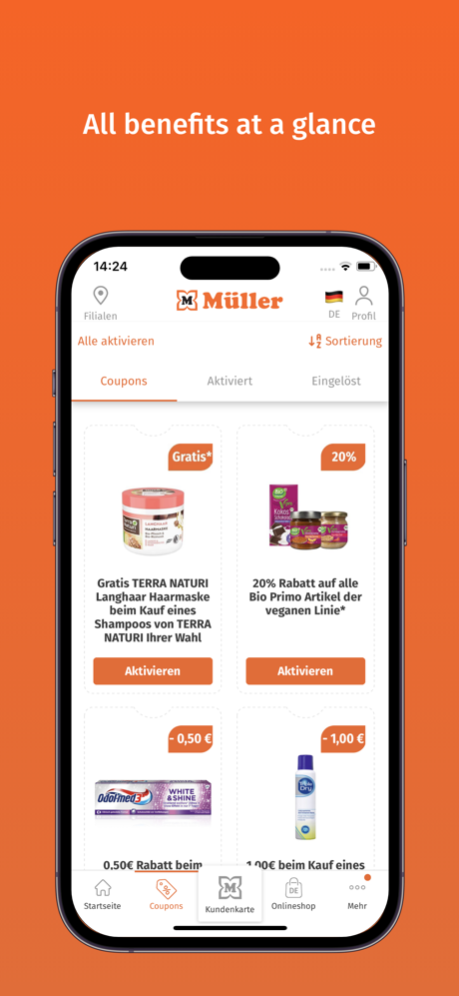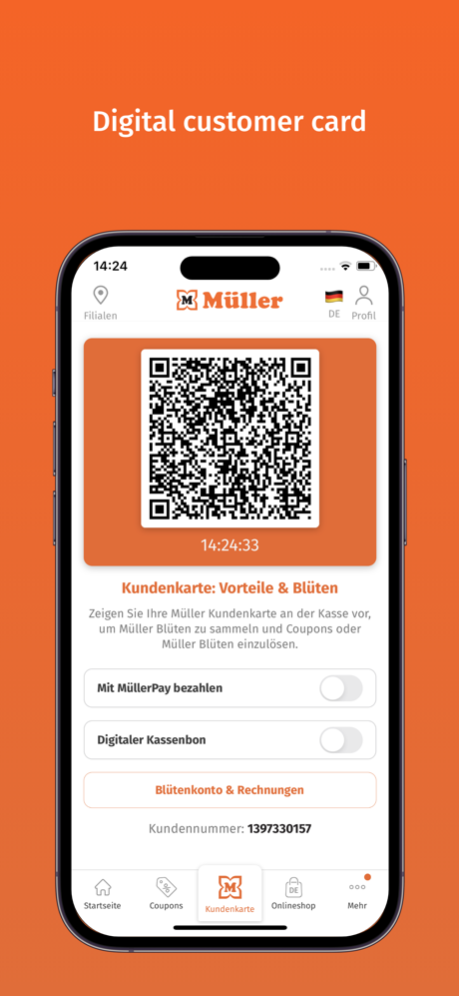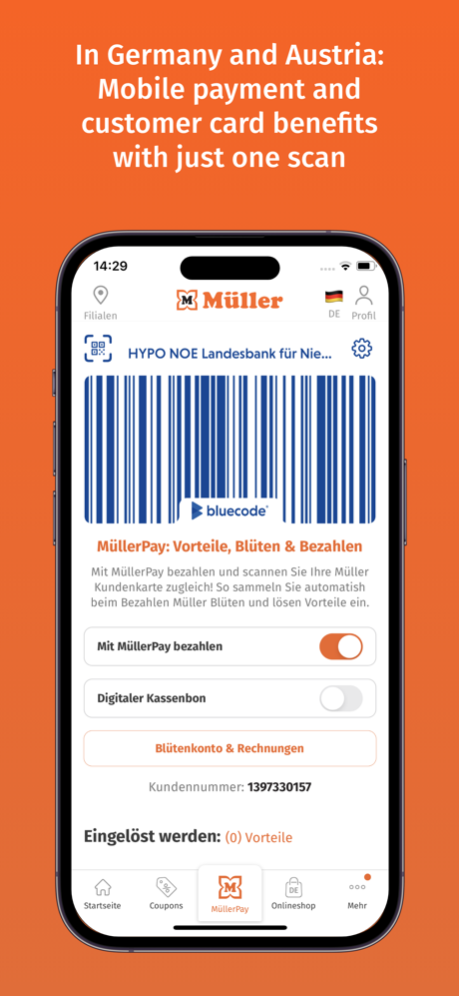Müller 2.8.13
Continue to app
Free Version
Publisher Description
Collect, shop, save, and win!
The Müller App offers many benefits, such as a digital customer card, coupons, sweepstakes, and more. Take advantage of these benefits!
Here is how it works:
1. Download the free Müller App.
2. Register for the Müller customer card using your email address and password.
3. To take advantage of the many benefits of the app, you need to provide some personal information. Then, you decide which information you want to provide and can choose to activate our notifications.
The benefits and features of the Müller App:
Digital customer card
We reward your loyalty! You collect Müller Blossoms on your customer card by making purchases and referrals. You can redeem these for future purchases and save money. In addition, receive a welcome bonus for your first purchase by simply scanning the app at the cash register.
The app is always at your fingertips and is a digital customer card on your mobile device. Check the balance of Blossoms on your customer card at any time and get an overview of your past purchases in your “Blossom account”.
Coupons & Sweepstakes
In the app, you can see an overview of current coupons from our drugstore and other departments.
Activate the coupons, scan your customer card at the cash register, and save money.
Additionally, you benefit from exclusive sweepstakes.
Other features
Store finder: In our store finder, you can find your nearest Müller store, opening hours, and other information about Müller stores.
Brochures & Magazines: In the brochure overview, you can find and browse the current Müller brochures and our regular drugstore offers. You can also find our customer magazines and get inspired!
Digital receipt: After your purchase, you receive your receipt in the app. This ensures sustainability and is also practical since you won’t lose it.
Automatic Wi-Fi login:
You have the option to agree to use the customer Wi-Fi conveniently from home.
Once you agree, your device will automatically connect to the Müller free Wi-Fi network every time you visit our shops.
Cross-border use: Use the Müller App in several countries – Germany, Austria, Switzerland, Slovenia, Spain and . You now have the option to change the country in the app. After changing the country, the app content will be available in the corresponding local language.
Your opinion matters! We appreciate your feedback so we can improve our Müller App.
Use the contact form within the app or write to our app customer service.
Germany: kundenkarte@mueller.de
Austria: kundenkarte-AT@mueller.de
Switzerland: service@app.ch.mueller.eu
Slovenia: karticazvestobe.mueller.si
Spain: tarjetacliente@mueller.es
Apr 11, 2024
Version 2.8.13
We regularly release updates to further improve the app. Every update to our Müller App brings enhancements in speed and reliability. When new features are available, we'll clearly highlight them for you within the app.
Latest changes:
- Favourites for receipt
- Integration of free customer WiFi
- Redesign of the "Invite friends" function
- Optimisation of the login process
About Müller
Müller is a free app for iOS published in the Personal Interest list of apps, part of Home & Hobby.
The company that develops Müller is Mueller Grosshandels Ltd. & Co. KG. The latest version released by its developer is 2.8.13.
To install Müller on your iOS device, just click the green Continue To App button above to start the installation process. The app is listed on our website since 2024-04-11 and was downloaded 1 times. We have already checked if the download link is safe, however for your own protection we recommend that you scan the downloaded app with your antivirus. Your antivirus may detect the Müller as malware if the download link is broken.
How to install Müller on your iOS device:
- Click on the Continue To App button on our website. This will redirect you to the App Store.
- Once the Müller is shown in the iTunes listing of your iOS device, you can start its download and installation. Tap on the GET button to the right of the app to start downloading it.
- If you are not logged-in the iOS appstore app, you'll be prompted for your your Apple ID and/or password.
- After Müller is downloaded, you'll see an INSTALL button to the right. Tap on it to start the actual installation of the iOS app.
- Once installation is finished you can tap on the OPEN button to start it. Its icon will also be added to your device home screen.